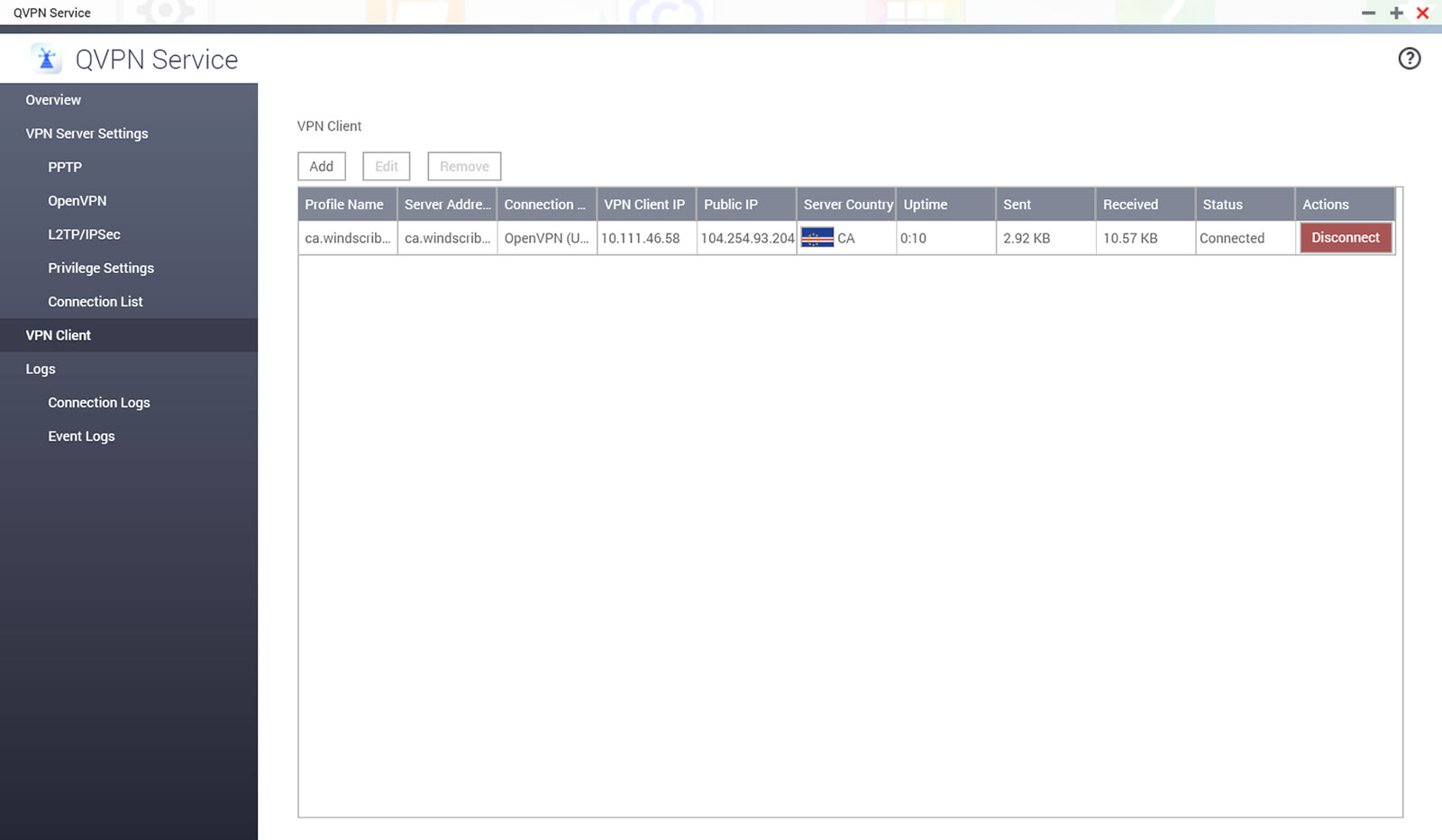QNAP NAS Setup Guide
Want Windscribe on your QNAP NAS? No problem.
Schritt 1
Holen Sie sich die OpenVPN Kofigurationsdatei und Anmeldeinformationen (benötigt einen Pro-Account).
Schritt 2
Open the QNAP web QUI, go to the "App Center" and search for "QVPN Service" and install the app
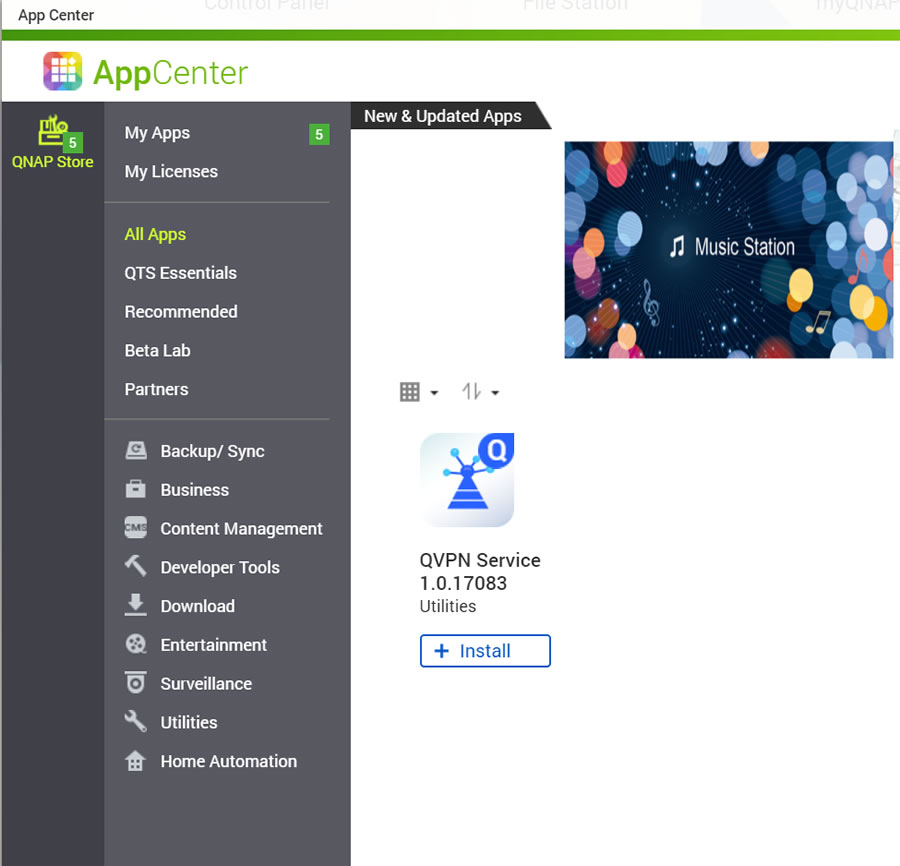
Schritt 3
Open the QVPN Service app and click "VPN Client"
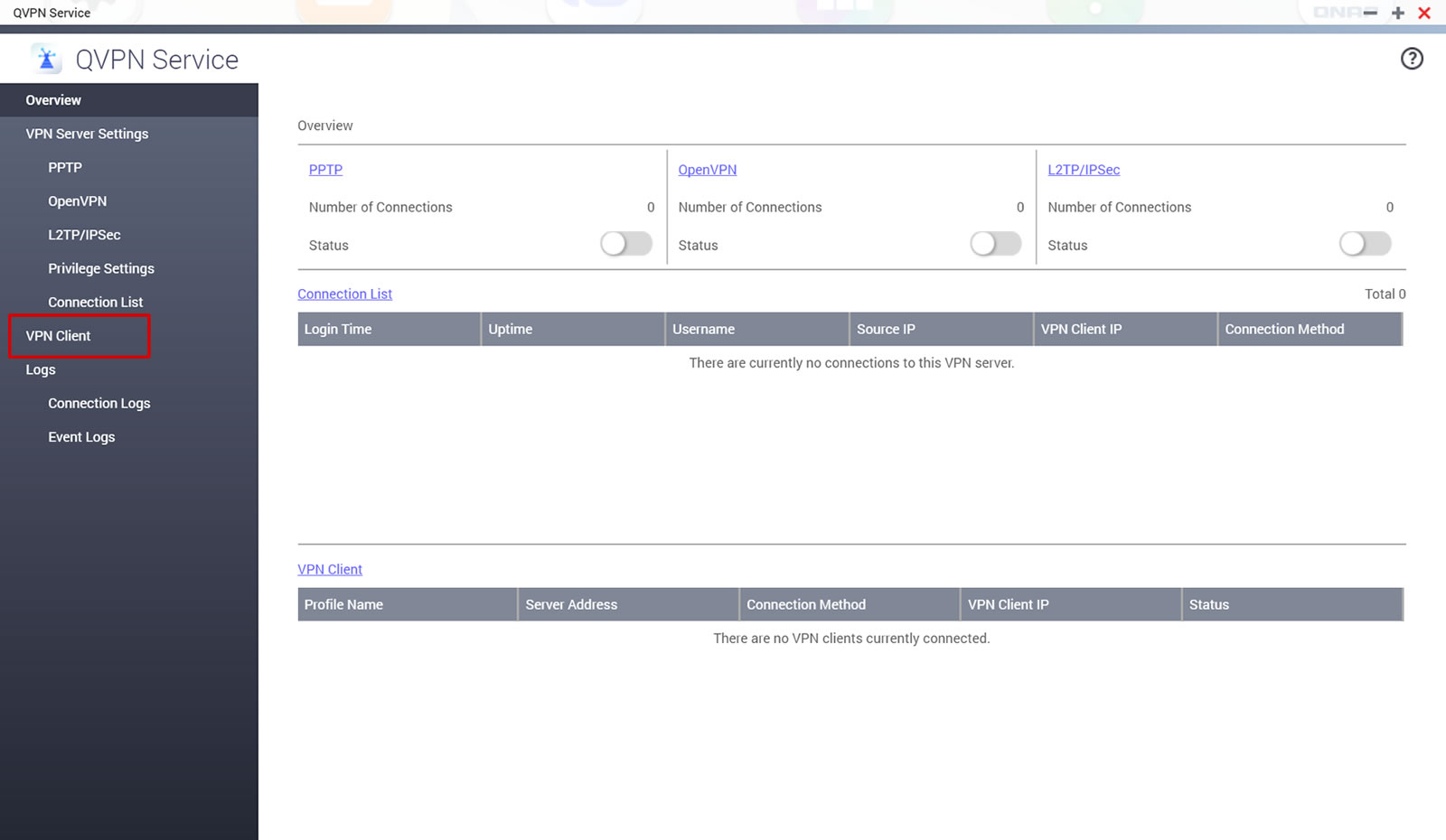
Schritt 4
Click "Add" at the top:
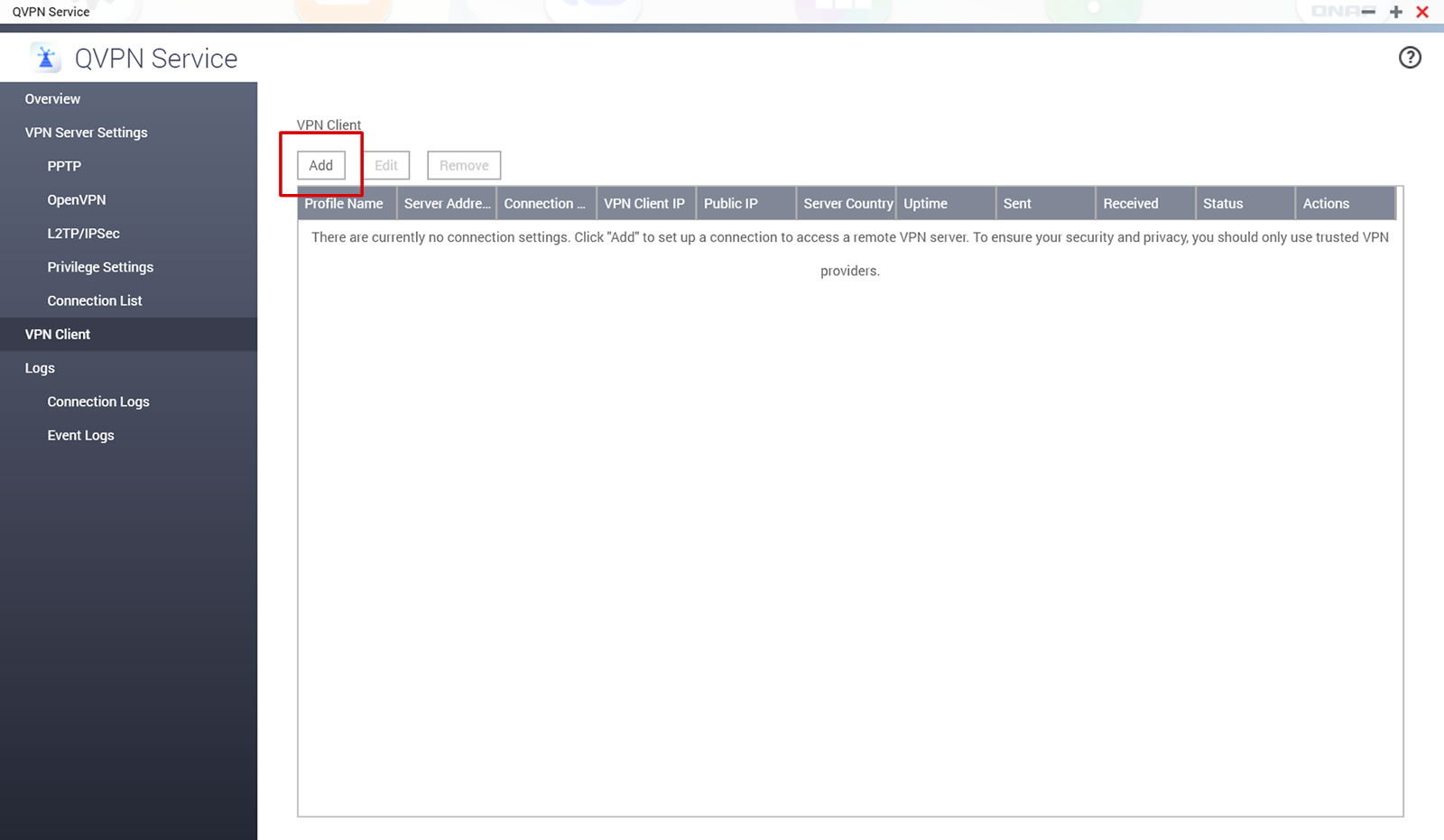
Schritt 5
Choose "OpenVPN" and import the .ovpn config file from Step 1
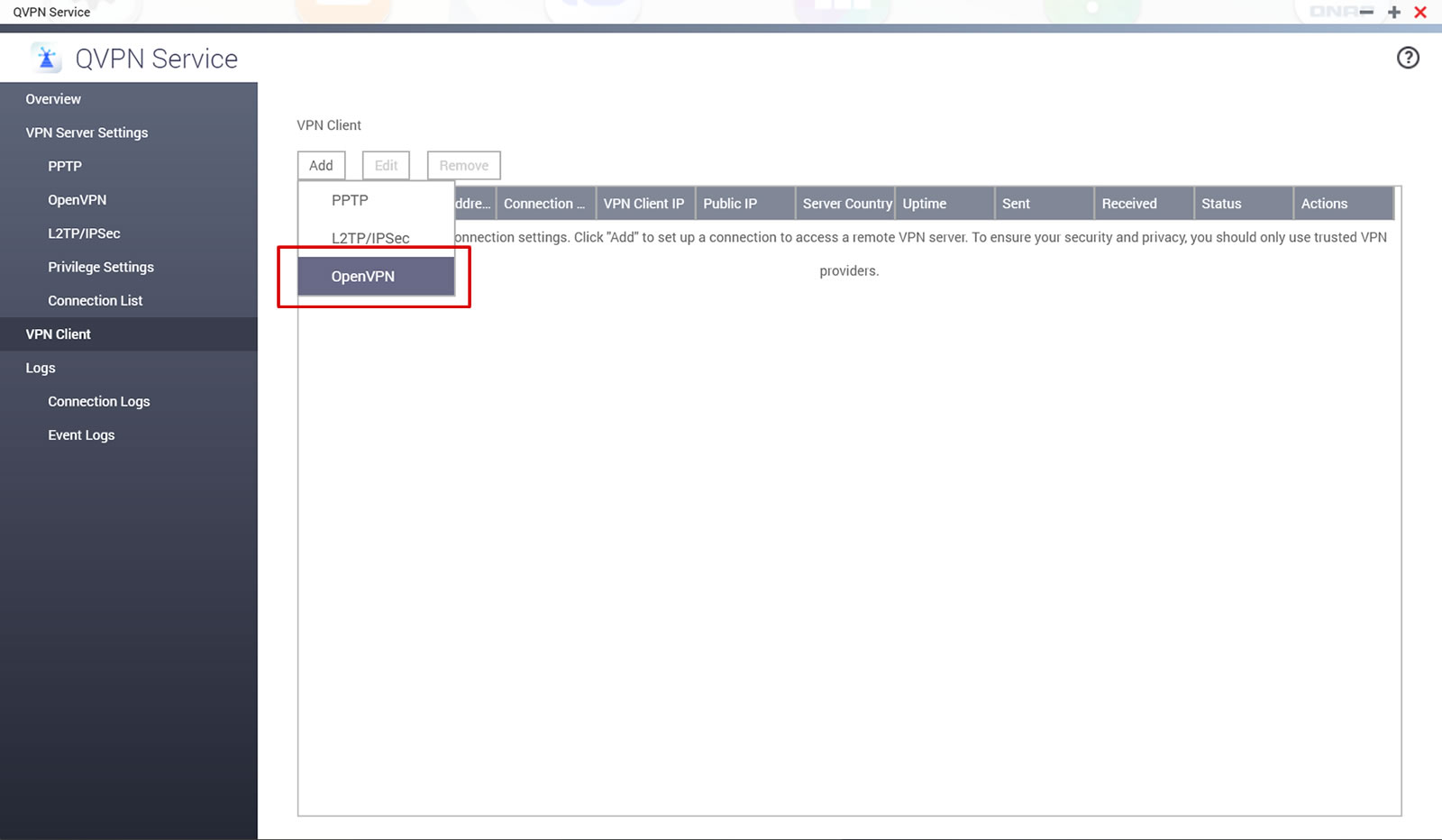
Schritt 6
Füllen Sie die Felder wie folgt aus:
Benutzername: Benutzername aus Schritt 1. Dieser unterscheidet sich von Ihrem Windscribe-Benutzernamen.
Passwort: Passwort von Schritt 1. Dieses unterscheidet sich von Ihrem Windscribe-Passwort.
Check all 3 boxes and click Apply:
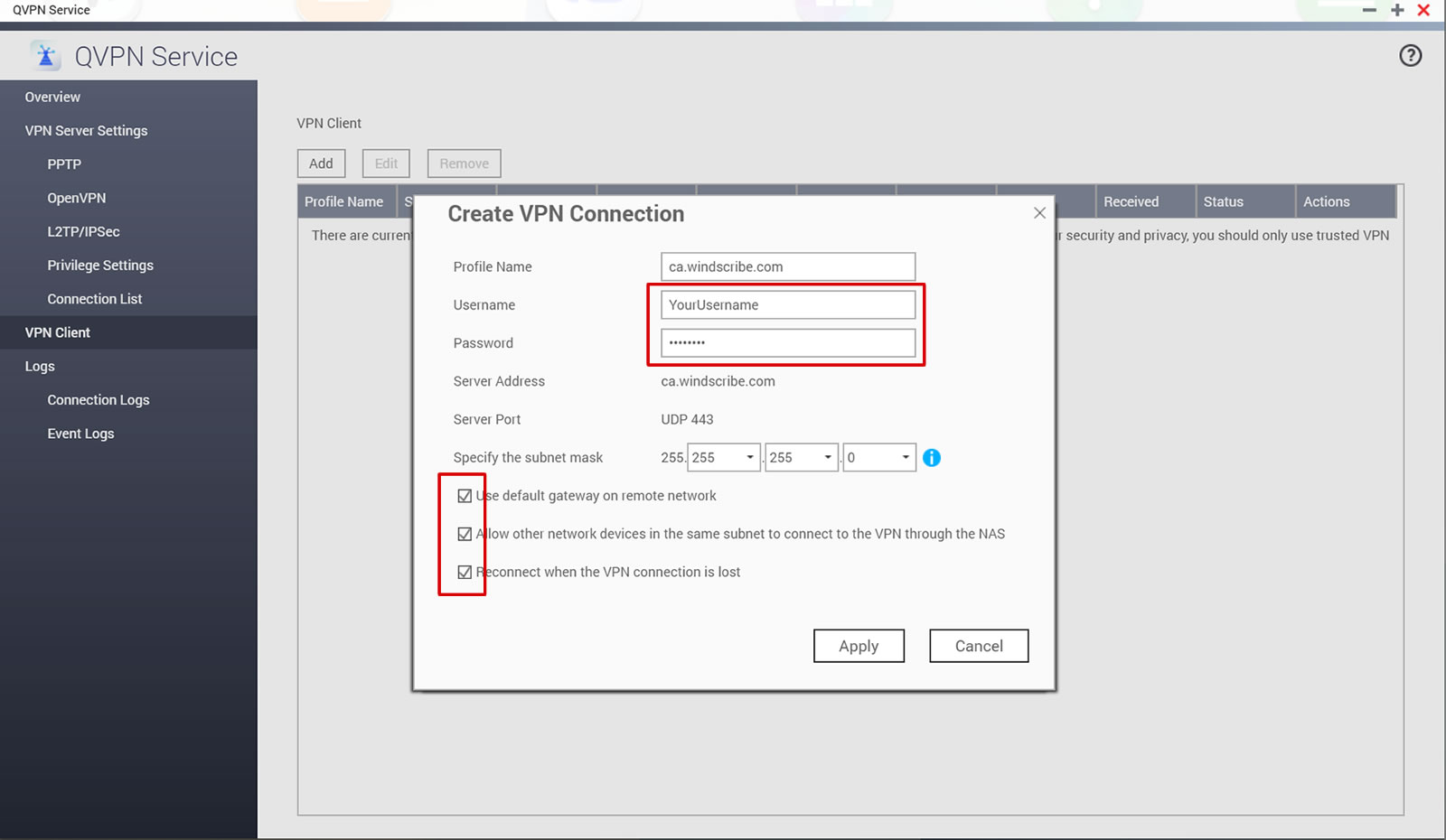
Schritt 7
Click the "Connect" button
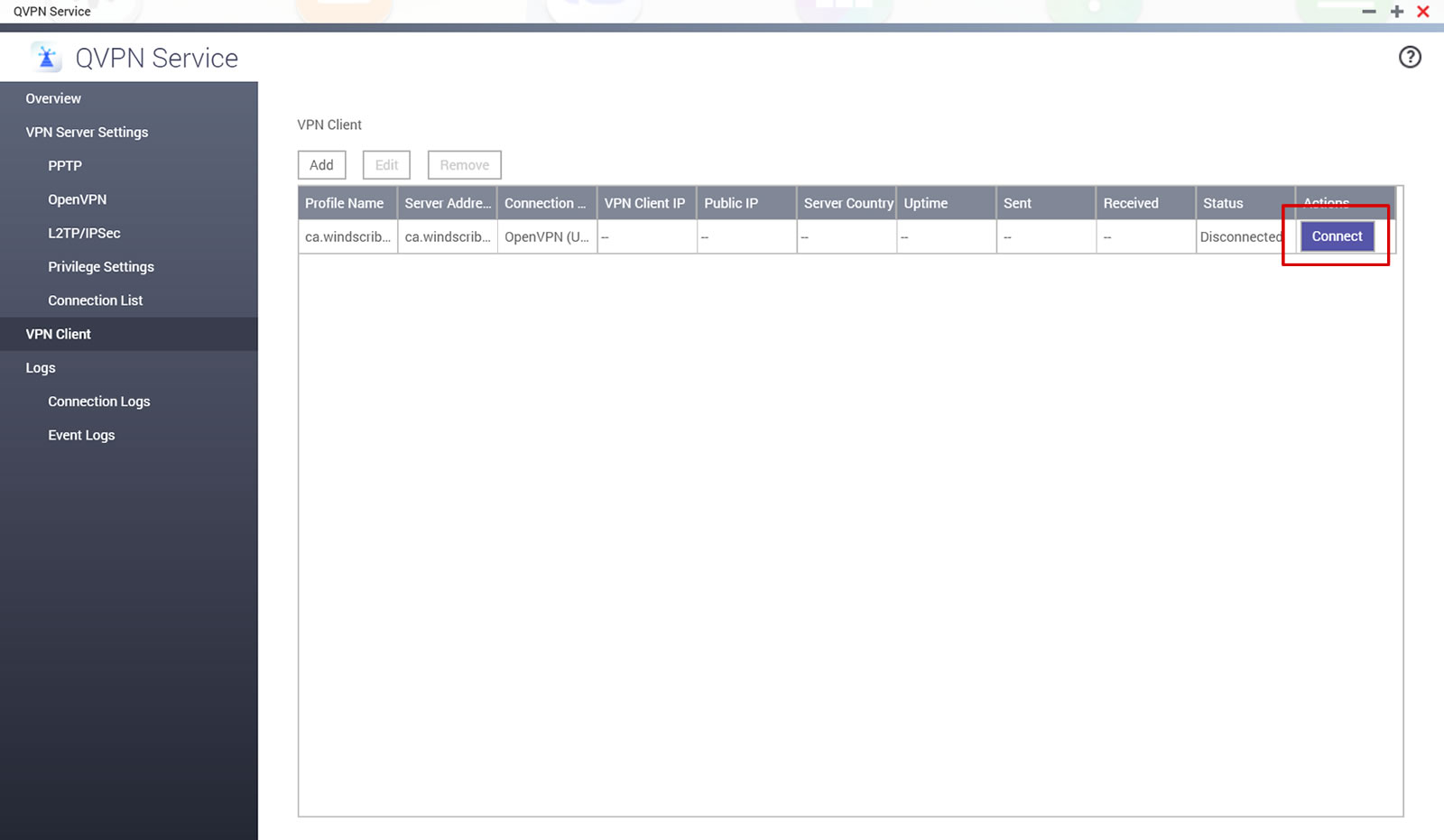
Schritt 8
Es sollte "Verbunden" dastehen, wenn die Verbindung erfolgreich war.